Let's be real: the "make money online" world can feel like a maze. For a long time, I was stuck on the outside looking in. I saw the constant buzz about AI, but every article felt either too technical or too good to be true.
I'm not a coder, and the idea of putting my face on camera for thousands of strangers? No, thank you.
But I was determined. I started experimenting, driven by a simple question: could I actually build a real income stream using only the free versions of these hyped-up AI tools?
Fast forward to today, and the answer is a resounding yes. I consistently bring in $100 a day by creating content without ever showing my face.
This isn't about a magic button; it's about a smart workflow. Here’s a completely transparent look at the exact tools I use, the workflow that ties them all together, and how you can get started today.
1. ChatGPT – Your Personal Content Strategist
What it really is:
Think of ChatGPT as your tireless brainstorming partner and writer. It’s a conversational AI that can generate almost any kind of text you need. Forget staring at a blank page—this is your ultimate cure for writer's block.
How I actually use it to make money:
I treat it like an assistant.
I’ll give it a prompt like:
“Give me 5 video ideas for a faceless YouTube channel about stoicism. For each idea, write a compelling 60-second script.”
Or, if I'm creating a digital product:
“Act as an expert copywriter. Write three enticing product descriptions for a digital weekly planner designed for busy professionals.”
This content becomes the foundation for everything else—my video scripts, my product listings, even my social media posts.
Why this works so well:
It’s all about speed and quality. It frees up my mental energy to focus on the bigger picture instead of getting bogged down in the nitty-gritty of writing every single word.
Perfect for: Anyone new to content creation, freelancers looking to scale, or honestly, anyone who wants to create more, faster.
2. Leonardo AI – Your Free, On-Demand Graphic Designer
What it really is:
Leonardo AI is where your words magically transform into visuals. It’s an AI image generator that creates beautiful, high-quality pictures from simple text prompts. You don't need a single graphic design skill to create something that looks premium.
How I actually use it:
-
Creating eye-catching thumbnails for my YouTube videos.
-
Designing visuals for Instagram carousels that tell a story.
-
I've even used it to generate unique designs for print-on-demand products like t-shirts and mugs.
Creating eye-catching thumbnails for my YouTube videos.
Designing visuals for Instagram carousels that tell a story.
I've even used it to generate unique designs for print-on-demand products like t-shirts and mugs.
My simple workflow:
I take a core idea from my ChatGPT script, feed it as a prompt to Leonardo AI, download my favorite result, and then pop it into Canva or CapCut to add text.
Why this works so well:
Visuals are everything online. Leonardo AI helps my content stand out and look professional, which builds trust with my audience.
A heads-up: The free plan is generous but works on a daily credit system. Also, any images you create with the free version are public. So, don’t use it for top-secret projects!
Perfect for: YouTubers, social media managers, and anyone selling digital or physical products.
3. Kling AI – Your Pocket-Sized Video Production Studio
What it really is:
Kling is one of the newer text-to-video tools that feels like a little bit of movie magic. You can give it a simple text prompt, and it will generate a short, smooth video clip. It’s perfect for creating engaging short-form content.
How I actually use it:
-
I turn powerful quotes or snippets from my blog posts into captivating YouTube Shorts or Instagram Reels.
-
I create faceless educational videos that explain a concept visually.
I turn powerful quotes or snippets from my blog posts into captivating YouTube Shorts or Instagram Reels.
I create faceless educational videos that explain a concept visually.
Why this works so well:
Video is king, especially on platforms like TikTok and YouTube. Kling helps me create attention-grabbing videos quickly, which is essential for growth.
A heads-up: As a free tool, Kling will place a small watermark on your exported videos. It’s a small price to pay for the power you're getting, but it’s important to know.
Perfect for: Anyone wanting to build a presence on video-centric platforms without the hassle of traditional video editing.
4. CapCut (Web) – The Free Video Editor That Punches Above Its Weight
What it really is:
CapCut is a free, web-based video editor from the masterminds behind TikTok. You don’t need to download anything, and its interface is incredibly intuitive. It’s packed with features that you’d normally find in expensive, paid software.
How I actually use it:
This is where everything comes together.
-
I import the video clips I made in Kling.
-
I easily add auto-captions (a must-have for silent viewers!), smooth transitions, and royalty-free background music from their library.
-
I add my voiceover track, my logo, and then export.
My editing workflow:
Kling AI Video → Upload to CapCut → Add Voiceover & Music → Add Auto-Captions → Export
Why this works so well:
It’s the final polish that makes your content look professional and "real." The drag-and-drop simplicity means you can edit a video in minutes, not hours.
Perfect for: Absolutely everyone creating content for TikTok, YouTube Shorts, and Instagram Reels.
5. MiniMax Audio – Your "No-Mic-Needed" Voiceover Artist
 |
What it really is:
Don't have a good microphone or hate the sound of your own voice? MiniMax Audio has a feature that generates surprisingly human-sounding voiceovers from text.
How I actually use it:
-
I finalize my script in ChatGPT.
-
I paste that script into MiniMax’s text-to-speech tool and choose a voice that fits the tone of my video.
-
I download the MP3 file and layer it onto my video project in CapCut.
I finalize my script in ChatGPT.
I paste that script into MiniMax’s text-to-speech tool and choose a voice that fits the tone of my video.
I download the MP3 file and layer it onto my video project in CapCut.
Why this works so well:
It provides a clean, consistent, and professional-sounding narration for all my faceless content. No background noise, no stumbles, no re-takes.
A heads-up: Like Kling, the free version may have limitations or watermarks on its output. Always test a short script first to make sure the quality meets your standards.
Perfect for: Faceless YouTubers, course creators, and anyone who wants a perfect narration every time.
Putting It All Together: My $100/Day Blueprint
This isn't just about the tools; it's about how they connect. Here’s the exact system I use:
The Workflow:
-
Idea & Script: ChatGPT becomes my content engine.
-
Visuals: Leonardo AI creates the custom imagery.
-
Video: Kling brings the script and images to life.
-
Voiceover: MiniMax provides the clean audio narration.
-
Final Polish: CapCut stitches it all together into a professional video.
Idea & Script: ChatGPT becomes my content engine.
Visuals: Leonardo AI creates the custom imagery.
Video: Kling brings the script and images to life.
Voiceover: MiniMax provides the clean audio narration.
Final Polish: CapCut stitches it all together into a professional video.
Monetization:
I strategically place affiliate links or promote my digital products in the video description.
So, where does the money actually come from?
-
Affiliate Links: I recommend tools or products I genuinely use and get a small commission at no extra cost to the buyer.
-
Digital Products: I sell my own creations, like Notion templates or digital planners.
-
YouTube Ad Revenue: Once my channel grew, it was accepted into the YouTube Partner Program, which pays me for views.
-
Freelancing: I've even used this exact skill set to offer "Faceless Video Creation" as a service on platforms like Upwork and Fiverr.
Affiliate Links: I recommend tools or products I genuinely use and get a small commission at no extra cost to the buyer.
Digital Products: I sell my own creations, like Notion templates or digital planners.
YouTube Ad Revenue: Once my channel grew, it was accepted into the YouTube Partner Program, which pays me for views.
Freelancing: I've even used this exact skill set to offer "Faceless Video Creation" as a service on platforms like Upwork and Fiverr.
Your Turn to Start – No More Excuses
You don’t need an expensive camera.
You don’t need a fancy microphone.
You don’t need to be a celebrity.
You have the tools, you have the workflow, and you have the proof that it’s possible. The only missing ingredient is a little bit of your own consistency. Start small, stay curious, and you'll be amazed at what you can build.
Ready to take the first step?
Drop a comment below and tell me ONE thing you're excited to create with these tools! I'd love to hear your ideas and cheer you on.



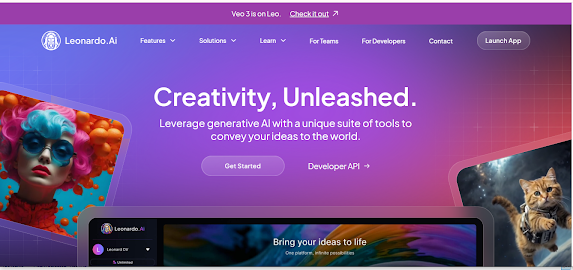



Post a Comment